The Provider Management module in Paystrator allows you to view, add, edit, and monitor all your integrated payment providers — whether direct or aggregator-based. You can configure each provider per service, set their credentials, define fees, and control activation status.
Before going into this document, make sure that you have completed/run through the 'Exploring the Sandbox' section!
📍 Where to Access
Go to the left-hand menu:
Providers → Provider Management
This page shows a table of all providers connected to your account.
📋 Provider List View
The provider table includes the following columns:
- Provider Name – Display label for internal use.
- Provider – Type of connection:
DIRECTorAGGREGATOR. - Services – Services enabled for this provider (e.g.,
Virtual Account,QR Code Payment,Send Money,Credit Card, etc.). - Status – Current status of the provider (
ACTIVE,INACTIVE, orMAINTENANCE). - Last Activity – Timestamp of the provider's last interaction or usage.
You can search by name, filter by service type, and filter by status using the top bar.
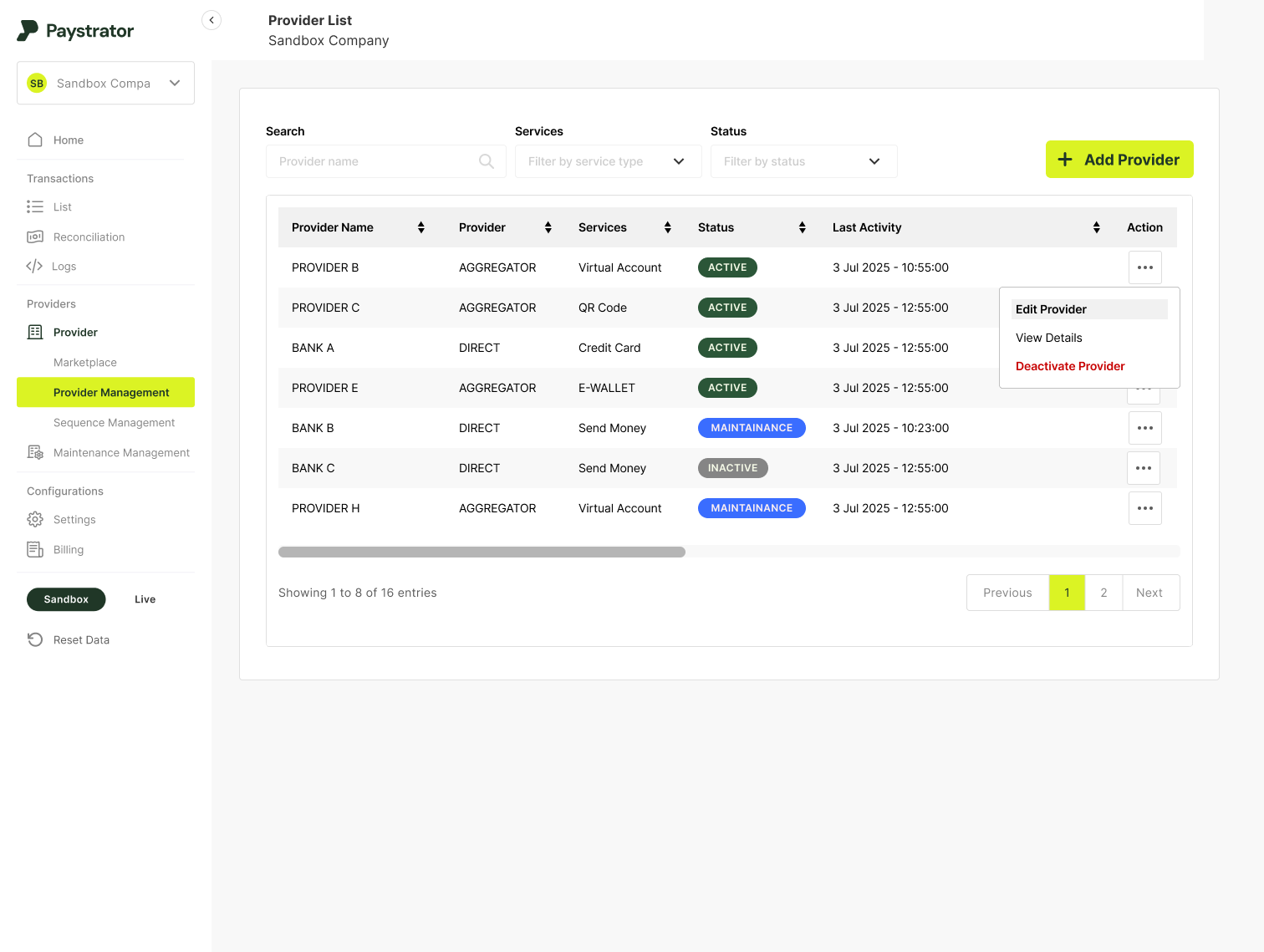
➕ Adding a New Provider
Click the + Add Provider button. A modal form will appear with the following fields:
Required Fields:
- Provider Type – Select either
AggregatororDirect. - Provider Name – Label of the provider (e.g., “Brick”, “Xendit”, "BCA").
- Provider Services – Choose one or multiple services this provider supports.
- Client Key – The API key or client ID from the provider.
- Client Secret – The client secret or token from the provider (hidden input).
Note: The form fields may vary depending on the selected provider. Each provider may require additional or different information based on its integration method. The form will automatically adjust to reflect these requirements.
💰 Fee and Tax Configuration
While adding or editing a provider, you can define:
-
Fee Setting – Choose between:
Flat fee(e.g., Rp1.000)Percentage(e.g., 1.5%)
-
Tax (VAT) Setting – Input percentage-based tax value (e.g., 11%)
-
Checkbox – Optional toggle to apply the VAT fee as per local regulations
These values are used for internal fee logic and reconciliation.
🛠 Status Indicators
Each provider can have one of the following statuses:
- Active – Provider is live and eligible for routing and transaction flow.
- Maintenance – Provider is temporarily disabled from routing; may be under investigation.
- Inactive – Provider is not usable until reactivated manually.
📌 Notes
- You may connect multiple providers for the same service (e.g., 2 VA providers).
- Only Active providers are eligible for sequencing.
- Status updates can occur manually or automatically through monitoring logic.
🔁 Actions
Each provider row includes an action menu (⋮) where you can:
- Edit provider credentials or configuration
- Change fee settings
- Deactivate, reactivate, or mark as under maintenance
